|
|
この記事に記述したこと
- 我が家のPanasonic製エアコンのチャンネル変更方法
- Switchbotへのエアコンリモコンの登録
先日、Amazonのセールであるプライムデーで「SwitchBot ハブ2」と言う商品を購入しました。
主にエアコンの制御に利用してみようと思ったのがきっかけです。
この、「SwitchBot ハブ2」優秀で、リモコンで操作できるエアコンやら照明やら、あとうちには無いけどテレビも制御できて、音声でもアレクサ(以降、アレ✕✕)等、ホームデバイスでの操作が可能になります。
エアコンでの利用
まずは試用期間として、温度計や湿度計がディスプレイに表示されているので、こんな使い方をしようと考えていました。
「暑いな、室温が29℃かー、湿度も80%超えてるじゃん!アレ✕✕!エアコン着けて!」
「はい」(アレ✕✕)
「アレ✕✕!エアコンの設定温度を24℃にして!」
「はい」(アレ✕✕)
こんなイメージなものを目指して、なおかつ冷やしすぎで省エネに貢献して東京電力の「エコ・省エネチャレンジ」でポイントもゲットしていこうと言う魂胆です。
エアコンが2台動き始めた
うちのエアコンはPanasonic製のものが2台あります。
リビングのこのうちの1台を「SwitchBot ハブ2」に登録して「アレ✕✕」音声コマンドで呼びかけると、今部屋の扉を開けているむすこの部屋のPanasonic製エアコンも動き始めました。
「あれ!おとうちゃん!俺のエアコンが勝手についたよ!」
あちゃー、この「SwitchBot ハブ2」ってどんだけ赤外線が飛ぶんだよ!
壁一つ隔ててるはずだし大丈夫だと思ったけど、扉を開けていると2台のエアコンがひとつの赤外線で両方とも着いちゃったわけです。
んじゃあ、仕方ない。
パナソニックエアコンリモコンの混信を防ぐための対策
むすこの部屋のエアコンを別の赤外線チャンネルに変えれば大丈夫だと判断して、設定変更することにしました。
むすこのエアコンの説明書を見たところこんな事が書いてありました。
「1つの部屋で2台のエアコンを使いたいとき」→「お買い上げの販売店にご相談ください。」

そうか、電気屋さんに頼む程難しいのか?と諦めて他の方法を考えていた時に、検索結果したところ、kakaku.comの過去ログにこんなことが書かれていました。
「裏蓋を開けてジャンパー線を切るとAチャンネルからBチャンネルに変更される。」
そして裏の電池蓋を開けてみると、しれっとジャンパー線が顔を出しています。

「あ、そうなのね、これを切ると回線がバイパスされるの???」
不安でしたが、だめだったらまたハンダ付けでもすればいいやと思い、ニッパでそのジャンパー線を切断しました。
そして、「メニュー」ボタンを10秒程長押ししたら・・・・
出た出た!「b」表示。
なぜ、「A」表示は大文字なのに、「b」は小文字なんだ?と一瞬迷いましたが、そのまま「予約」ボタンを押して、エアコン本体に転送し、無事動作確認もOK。


「SwitchBot ハブ2」の方の「エアコン」設定も混信することがなくなりました。
Switchbotハブ2へのリモコン設定
さて、次は「SwitchBot ハブ2」でのむすこのエアコンリモコンの設定。
「リモコンの自動学習」で設定すると「3つのテンプレートが見つかりました」と出てどのテンプレートも動作せずでしたが、「テンプレート2」でリビングのエアコンが作動し始めてしまいました。

で、自動はやめて「リモコンの手動学習」で設定しました。
むすこのエアコンはPanasonic「CS-J222C」という機種。
ここから、「CS-J222D‐アドレスB」を選んで保存してみました。

そしたら!動いた!
「アレ✕✕!◯◯くんのエアコンを着けて!」
アレ✕✕もOK無事動作確認が出来ました。
さて、とりあえずここまでにして、順々にエアコンの温度や湿度等の自動制御をしてみたいと思います。
Operating two air conditioners of the same brand with the SwitchBot Hub 2
Things described in this article:
- How to change the channel of our Panasonic air conditioner
- Registering the air conditioner remote control to SwitchBot
Recently, I bought a product called “SwitchBot Hub 2” during Amazon’s Prime Day sale. The main reason for this purchase was to control our air conditioner.
This “SwitchBot Hub 2” is excellent, allowing control of devices like air conditioners and lights via remote control, and even TV (though we don’t have one). Additionally, it can be operated through home devices like Alexa (hereafter referred to as Ale✕✕).
First, as a trial period, I considered using it in a way where the temperature and humidity are displayed on the screen.
“It’s hot, the room temperature is 29℃, and the humidity is over 80%! Ale✕✕, turn on the air conditioner!”
“Okay” (Ale✕✕)
“Ale✕✕, set the air conditioner temperature to 24℃!”
“Okay” (Ale✕✕)
With this kind of usage in mind, I also aim to contribute to energy saving and earn points through Tokyo Electric Power Company’s “Eco & Energy Saving Challenge.”
We have two Panasonic air conditioners at home. When I registered one of the living room units to the “SwitchBot Hub 2” and used the “Ale✕✕” voice command, the Panasonic air conditioner in my son’s room, with the door open, also started operating.
“Huh! Dad, my air conditioner turned on by itself!”
Oh no, just how far does this “SwitchBot Hub 2” infrared reach? I thought it would be fine as there’s a wall in between, but with the door open, both air conditioners turned on with the same infrared signal.
Well, I have no choice. I decided to change the infrared channel of my son’s air conditioner to solve the issue. When I checked the manual for my son’s air conditioner, it said:
“When you want to use two air conditioners in one room” → “Please consult the store where you purchased the product.”
Is it really that difficult that I need to ask an electrician? While considering other methods, I found a post in the past logs on kakaku.com that said:
“If you open the back cover and cut the jumper wire, it will change from channel A to channel B.”
When I opened the battery cover on the back, there was the jumper wire.
“Ah, so if I cut this, the circuit will be bypassed?”
I was worried, but I thought I could solder it back if needed, so I cut the jumper wire with nippers. Then, after pressing the “Menu” button for about 10 seconds…
There it was! The “b” display. Why is “A” uppercase but “b” lowercase? I wondered for a moment, but I pressed the “Reservation” button and transferred it to the air conditioner, successfully confirming it worked.
Now, there was no more interference in the “air conditioner” setting of the “SwitchBot Hub 2.”
Next, I needed to set up the remote control for my son’s air conditioner on the “SwitchBot Hub 2.” When I tried automatic learning, it showed “3 templates found,” but none of the templates worked, and “Template 2” activated the living room air conditioner. So, I switched to manual learning.
My son’s air conditioner is the Panasonic “CS-J222C” model. I selected “CS-J222C-Address B” and saved it. Then… it worked!
“Ale✕✕, turn on ◯◯’s air conditioner!”
Ale✕✕ responded, and I successfully confirmed it was working.
For now, I’ve done up to this point, and I plan to gradually automate the control of the air conditioner’s temperature and humidity.
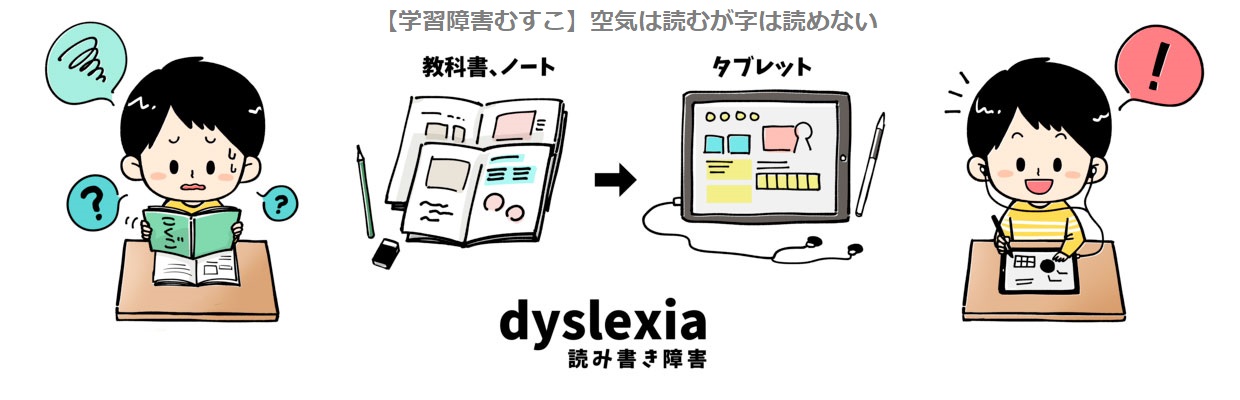





















コメント